MP4 is one of the most commonly used video formats today, and for good reason. It provides high-quality video and audio while also being highly compressed to make it easy to share and store. In this guide, we will go over how to create and edit MP4 videos, whether you are a professional videographer or simply want to create videos for personal use.
Equipment and Software
In order to create and edit MP4 videos, you will need the right equipment and software. First, you will need a camera that can record MP4 videos, such as a digital camera or a smartphone with video recording capabilities. You will also need a computer with video editing software installed, such as Adobe Premiere Pro or Final Cut Pro. These software programs allow you to edit your MP4 videos, adding special effects, music and other elements to enhance your videos.
Shooting Your MP4 Video
Before you start shooting your video, think about the message you want to convey and how you want to tell your story. Consider using different angles and shooting techniques to add variety to your video. When shooting, make sure to keep your camera steady and use a tripod if necessary to avoid shaky footage. You should also pay attention to lighting and sound, making sure that your subject is well lit and that you have good audio quality.
Editing Your MP4 Video
Once you have shot your MP4 video, it's time to edit it. Start by uploading your footage to your computer and opening it in your video editing software. First, you will want to organize your footage into a logical sequence. Then, you can start editing your video by cutting out any unnecessary footage and adding in any transitions or effects you want. You can also add music or other sound effects to your video to enhance the viewing experience.
Exporting Your MP4 Video
Once you are finished editing your video, it's time to export it as an MP4 file. Typically, you will want to select the highest possible resolution and quality to ensure that your video looks and sounds its best. You can also adjust the video compression rate to make your file size smaller for easier sharing and storage. Once you have exported your video, you can share it with others by uploading it to video sharing sites like YouTube or Vimeo.
Conclusion
Creating and editing MP4 videos can be a fun and rewarding experience. By following these simple steps, you can create videos that are professional and engaging, whether you are making videos for personal or professional use. Remember to think about your story and message, and use the right equipment and software to make your video the best it can be.
MP4 Video Scripts
If you need some inspiration, here are three MP4 video scripts to get you started:
1. How to Make a DIY Terrarium
This MP4 video script will show viewers how to make their own terrarium using succulent plants and a few simple supplies. The video will start by showing viewers what supplies they will need, followed by a step-by-step tutorial on how to assemble their terrarium. The video will also include tips for caring for their new plant arrangement.
2. The Best Restaurants in [Your City]
This MP4 video script will highlight the best restaurants in your city. The video will showcase each restaurant's cuisine and atmosphere, as well as feature customer reviews and ratings. The video will also include interviews with restaurant owners and chefs to give viewers an inside look at their favorite dining spots.
3. How to Create a Budget-friendly Home Office
This MP4 video script will provide viewers with tips and tricks for creating a home office on a budget. The video will feature affordable furniture and decor options and provide design tips for creating a functional and stylish workspace. The video will also include suggestions for organizing and decluttering your new home office.
商务微信:GPTHHH(备明来意)

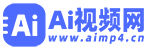





还没有评论,来说两句吧...